When sending graphic files of images of manuscripts as email attachments, they should be in jpeg (.jpg) format, suitably compressed so as to make a small file which is easily downloaded. Using a photographic manipulation program such as Photoshop, Photopaint or something similar, follow these steps.
- Make your image with a scanner or digital camera, ensuring that it is saved at the correct resolution for screen display or printing, so that it is not over large, but the writing can be read.
- Trim the image to remove extraneous borders. (You would be amazed at how many portraits of my readers' hands I have acquired!)
- Make appropriate adjustments to sharpness, brightness, contrast and colour balance.
- Save as a jpeg. When you save, you should be given the option to specify how much you want to compress the file. The higher the level of compression, the smaller the file, but it does result in loss of quality. Try some test runs to see how much you can compress the file while retaining legible quality.
- Attach to an email and send.
Please note that if the attachment is around 2 to 3 meg in size, I will most likely delete it from my email box without downloading it. The National Archives in London can produce complete medieval documents in jpeg files of around 200-300k for download from their web site, and these are large scale, highly legible photographs. So can you: you just have to work on them. Neither Word (.doc) nor Acrobat (.pdf) are suitable formats for sending graphic attachments by email, and neither are proprietary file formats that require a specific software product to be able to read them.
If your medieval document is so large that it cannot be fitted into a modest sized image, then I am unlikely to have the time or inclination to decode it for you, so be selective.
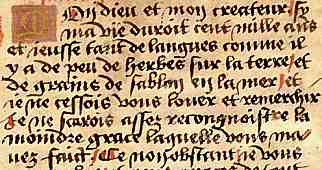
If you are looking at this page without frames, there is more information about medieval writing to be found by going to the home page (framed) or the site map (no frames).